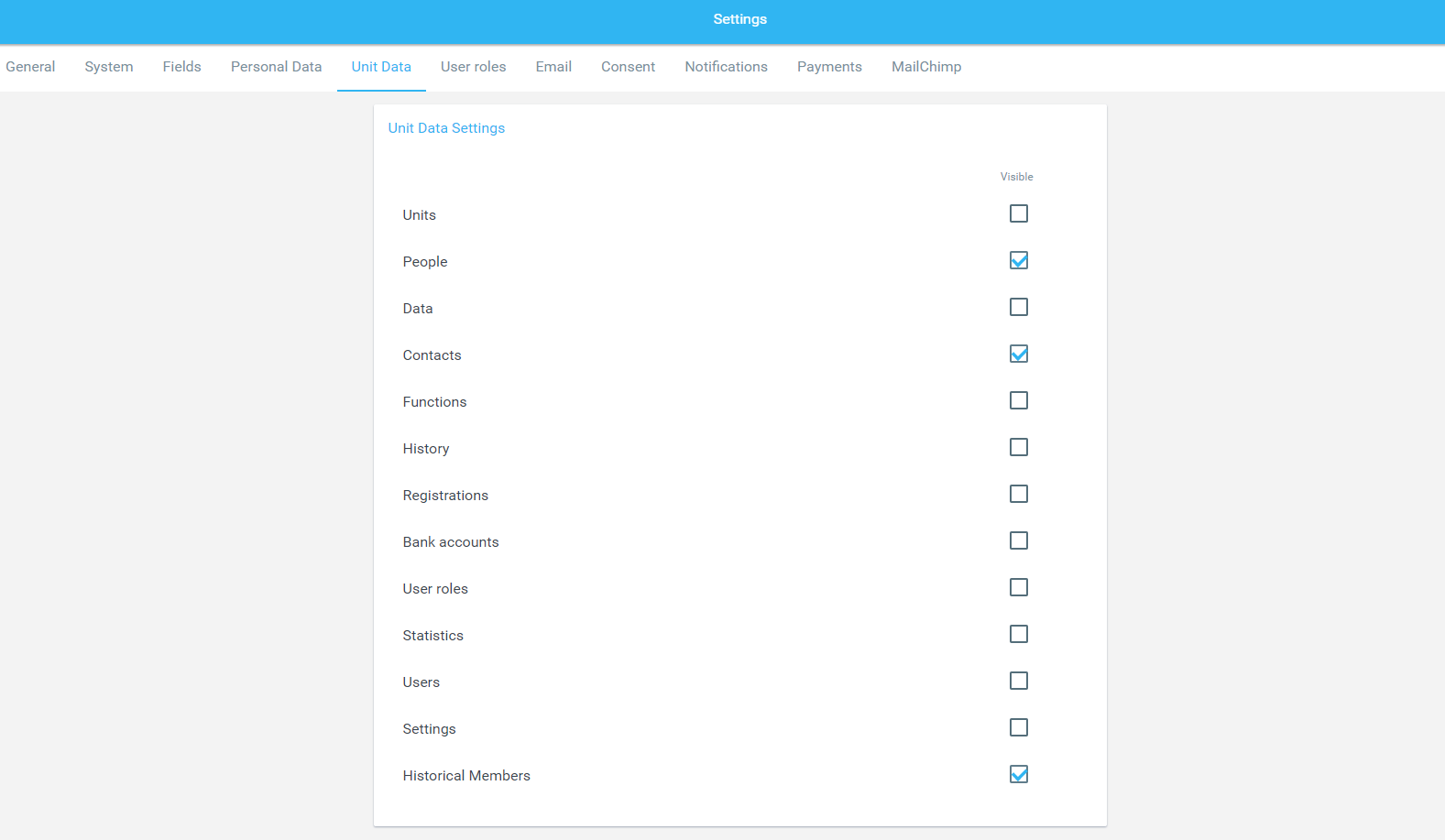The settings in this tab, relate to the Unit's profile. This way the system allows the Administrator to set up what tabs are visible for a person in the Unit's profile when logged in.
The column Visible is related to the Visibility of the tabs. When the check-box is filled, the tab will be visible in the Units' profiles.
Please note that the permissions are in some cases superior to the Unit Data settings. This works for a person who has the permission related to the Unit (or subunits) and is a member of this Unit (or subunits).
E.g. if the Function tab is set to not Visible mode in the “Unit data” settings but a person has a permission to display functions in the Unit, it will be possible to display the Function tab in this Unit in which the user has this permission. It works the same way with the Visibility of a certain tab, the permission to Read is superior.