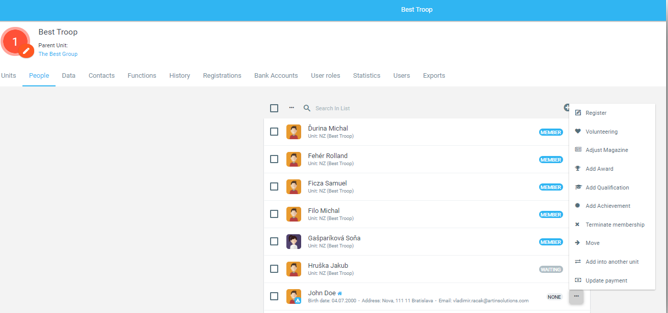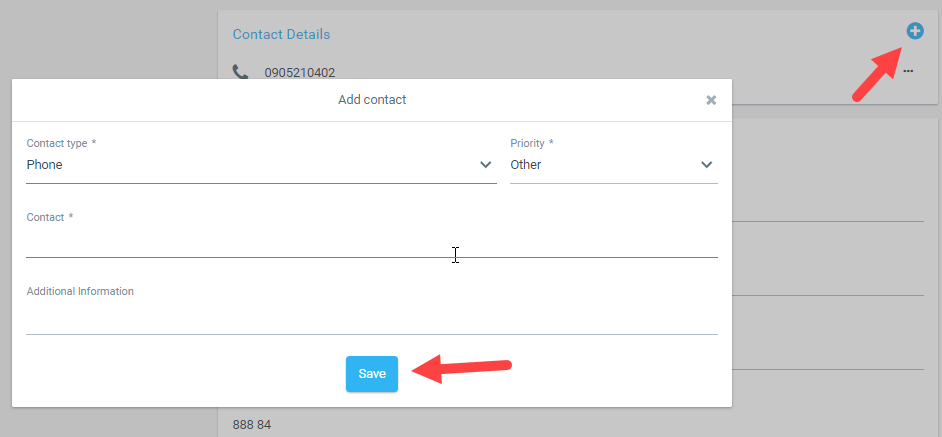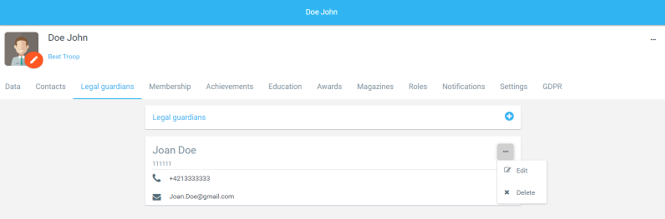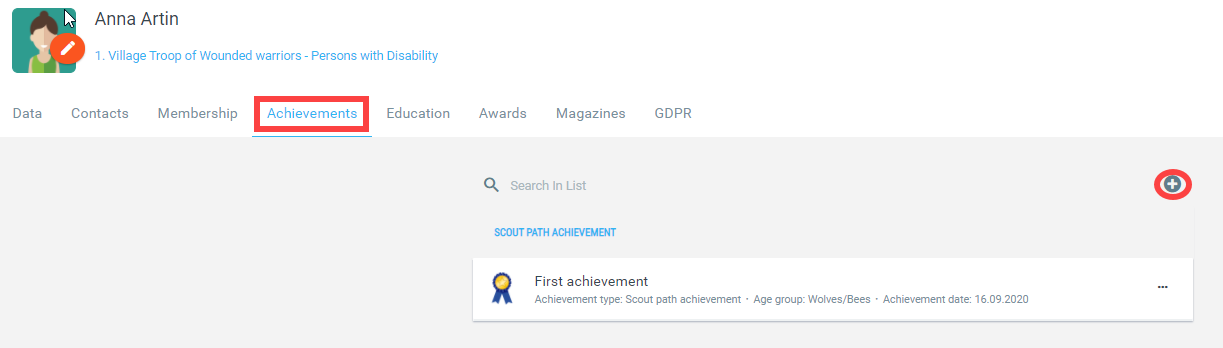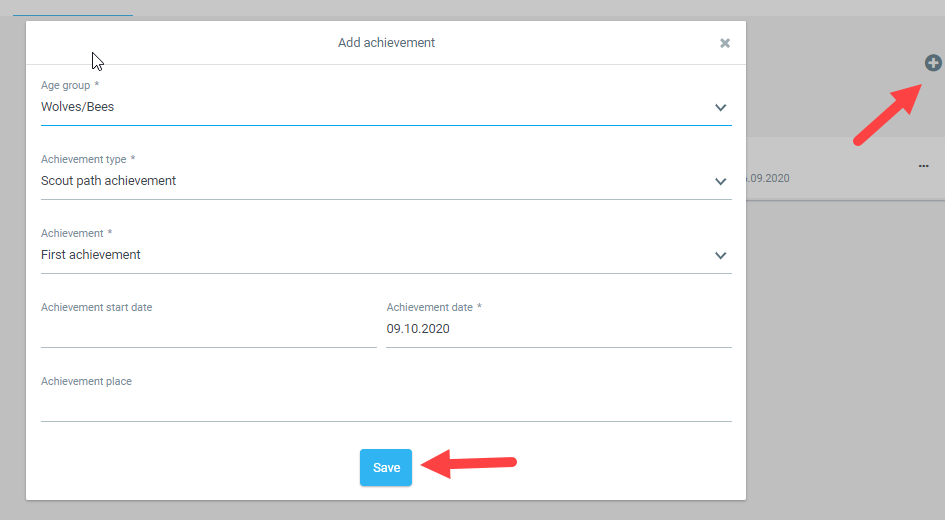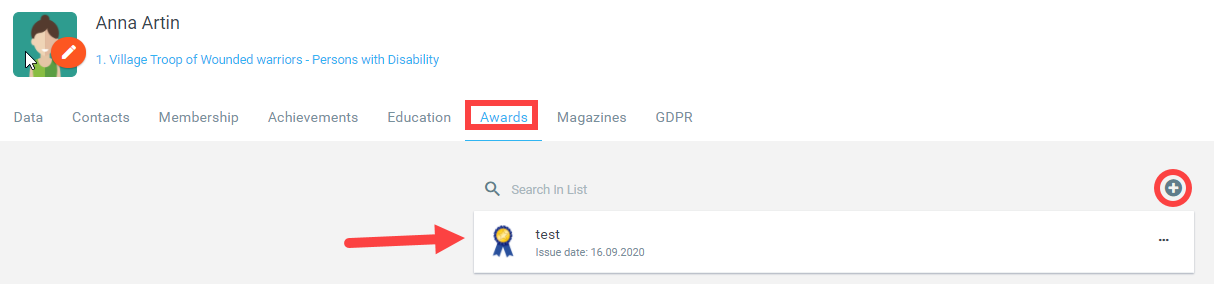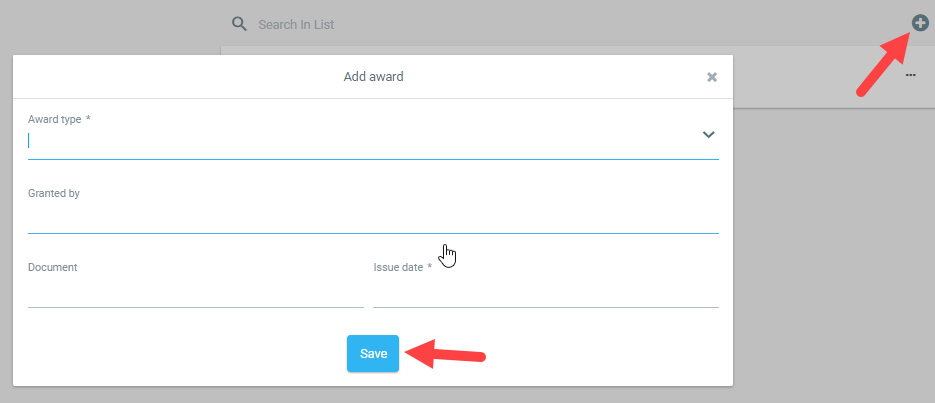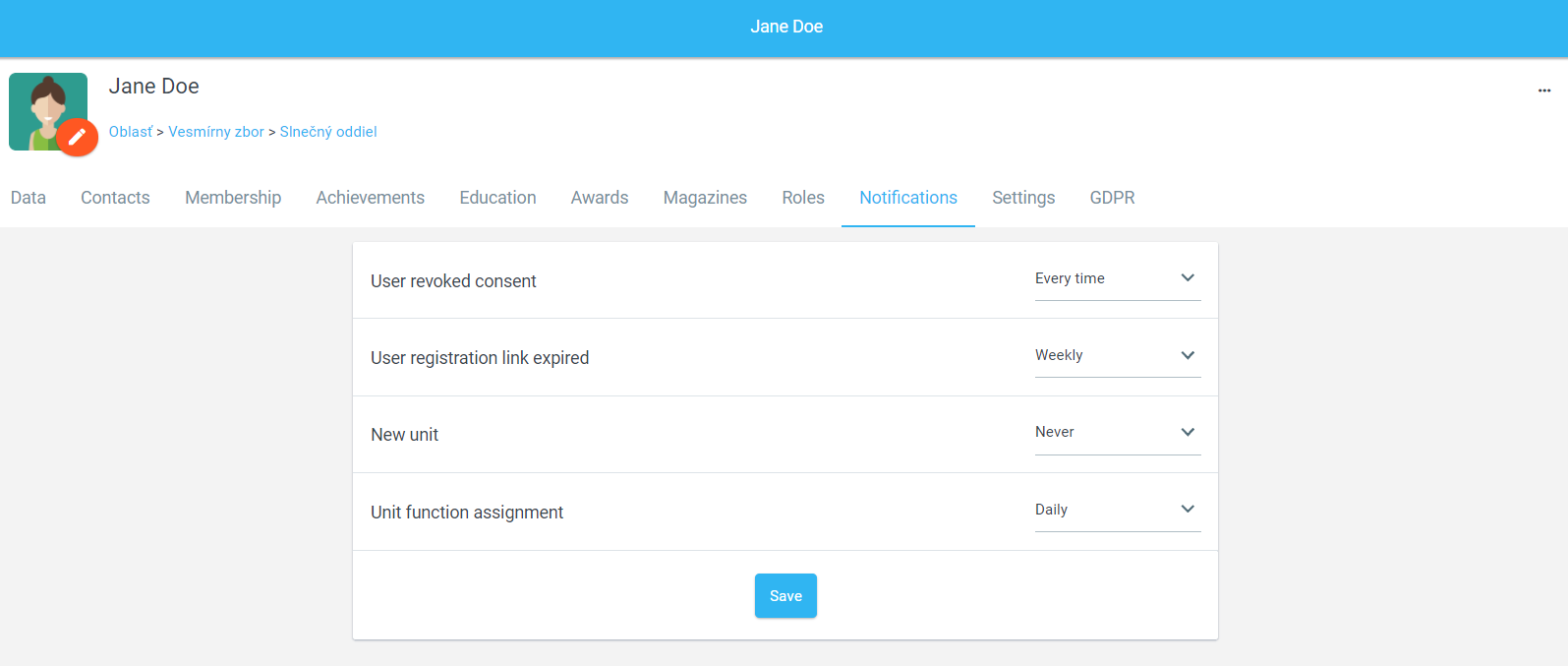People under Unit
Users with this permission have the right, within their Unit and its subsidiary Units to; create/invite people to the system, assign Magazines, terminate memberships of people within the Unit, and move people to other Units.
When the “End membership” permission is granted, users see the "Terminate membership" option in the three dots menu in the People tab of a Unit.
If the person has permission, the person also has access to the "Legal Guardians" tab in the Unit profile.
Person details
This permission allows a user to make changes in a person's Profile in the Data tab. Read, Modify, Image upload, Image download, Image remove of people in the Unit and its subsidiary Units, Show unassigned people (people who are not assigned to any Unit, and are searchable in People section under Inactive status), and Invite the person to Tee-pee.
Person contacts
This permission allows a user to display, modify, create, and delete contact details of people in the Unit and its subsidiary Units.
Legal guardians
This permission allows a user to display, create, modify, and delete the information about Legal Guardians of a user who belongs to a Unit and its subsidiary Units which they have the rights to manage. Person's Legal Guardians can be seen.
Under the Legal Guardians permission group are two new permissions:
Invite Legal Guardian (from person’s profile, Legal Guardians tab)
Children tab that allows displaying this tab.
Person membership
This permission allows a user to display membership of people in the Unit and its subsidiary Units. Also, without this permission users can’t see the Functions even with permissions on. The permission also allows us to modify and delete only the section Membership in Units. All the other parts/sections in this tab are not editable.
When the Cancel permission is granted, users see in person´s Membership tab the "Delete Membership" option in the three dots menu of Membership records.
Person magazines
This permission allows a user to display and modify Magazines for people in their Unit and its subsidiary Units. The action Add allows the person with the permission to add one magazine and if that person already has one selected, it will be deactivated and the newly assigned magazine will be active. It also allows for the addition of more magazines. Choosing permission Add more magazines, users can add more magazines for them and for other people within the Unit and its subsidiary Units. If a person to whom more magazines are assigned does not have this permission to add more magazines and they deactivate one of these magazines, they are not able to turn it back again (because they are not allowed to add more magazines).
Achievements
This permission allows a user to display, create, modify, and delete achievements, which can be assigned to users in their Profiles or in Units which they have the rights to manage.
Person awards
This permission allows a user to display, create, modify, and delete Awards of people within their Unit and its subsidiary Units.
Person notifications
This permission allows a user to display and edit the settings in the Profile / Notifications tab of people in the Units and its subsidiary Units which they have the rights to manage. The Notifications tab is displayed in person’s Profiles that have Tee-Pee accounts and have permissions to read/modify at least one of the Units.