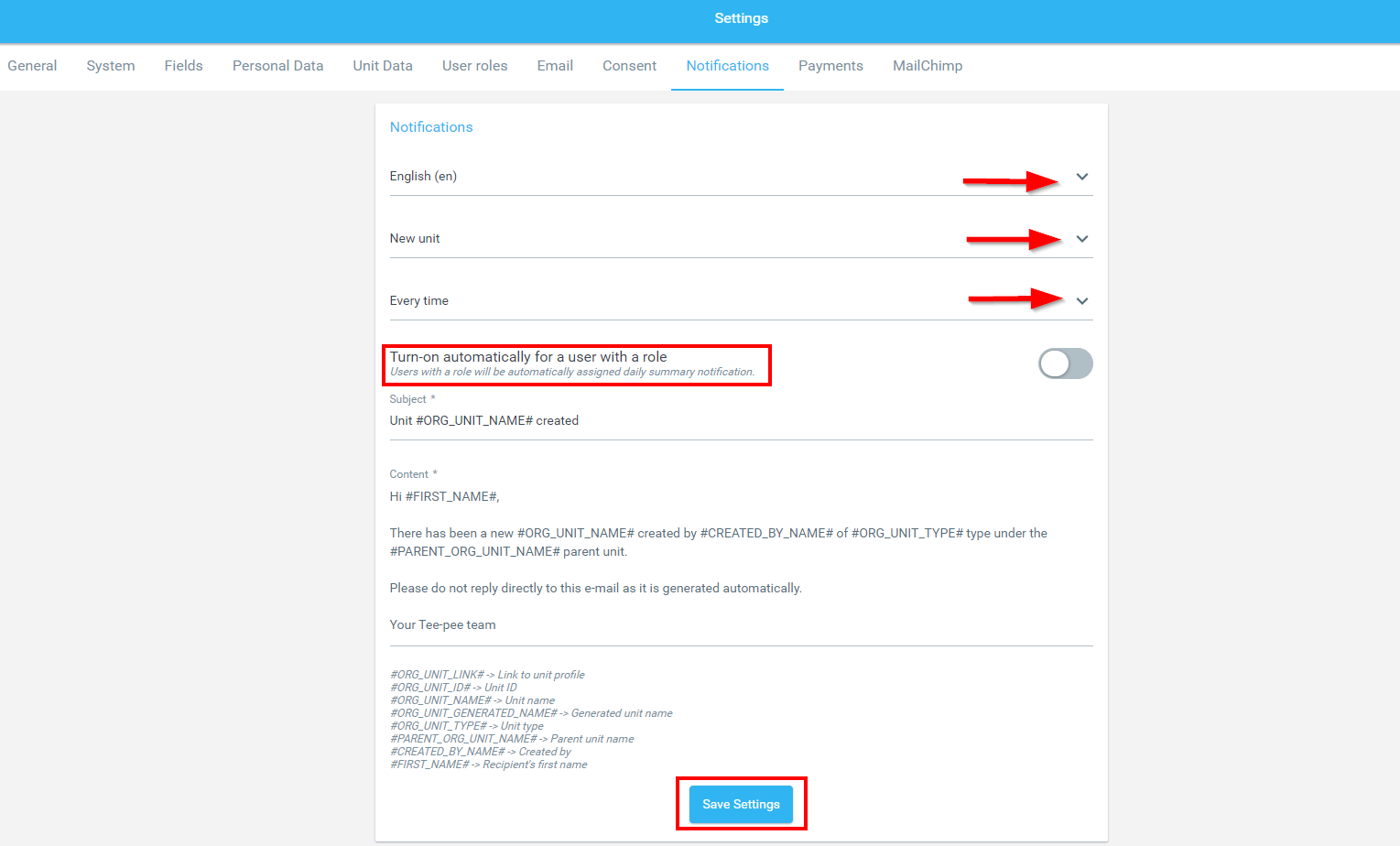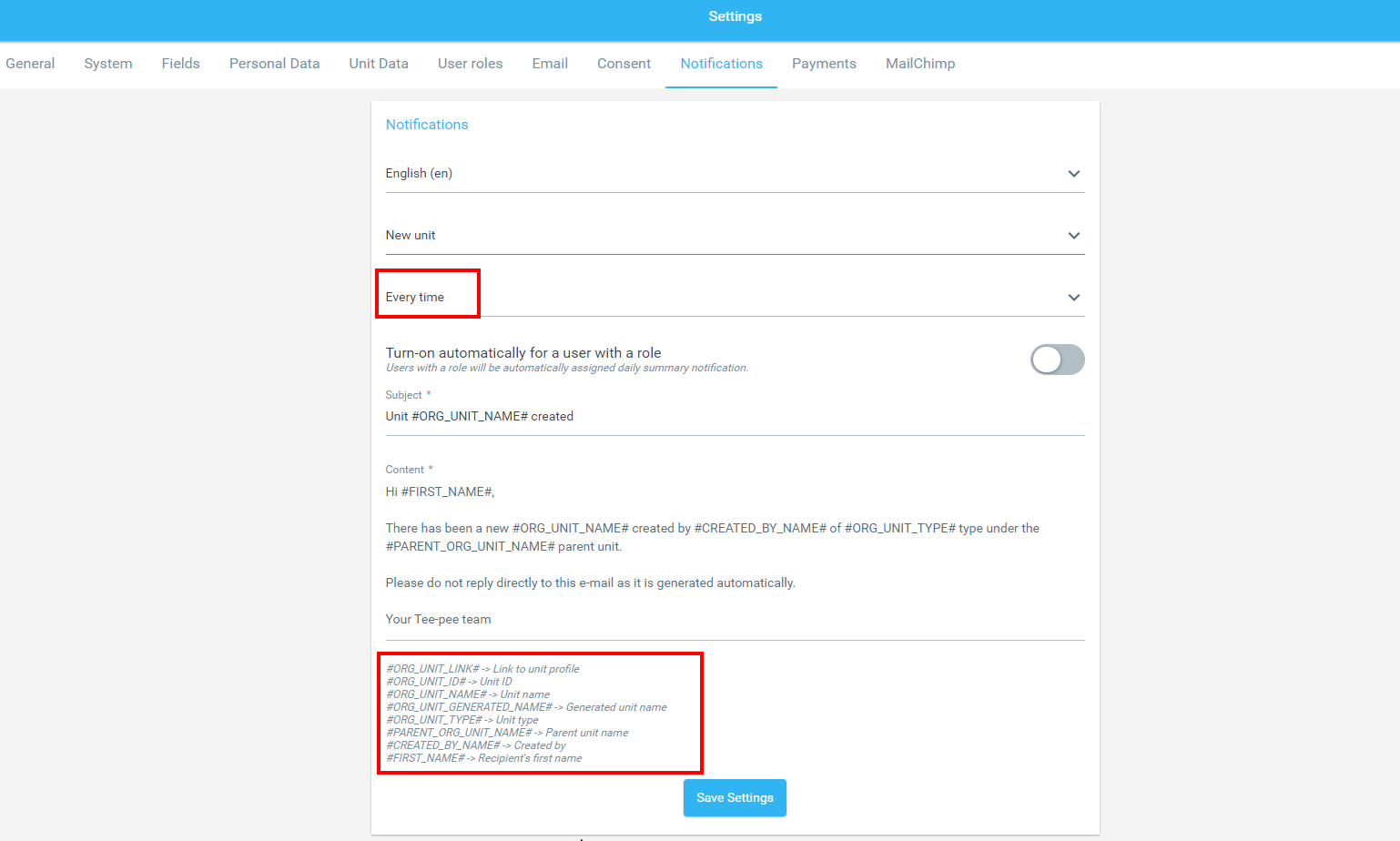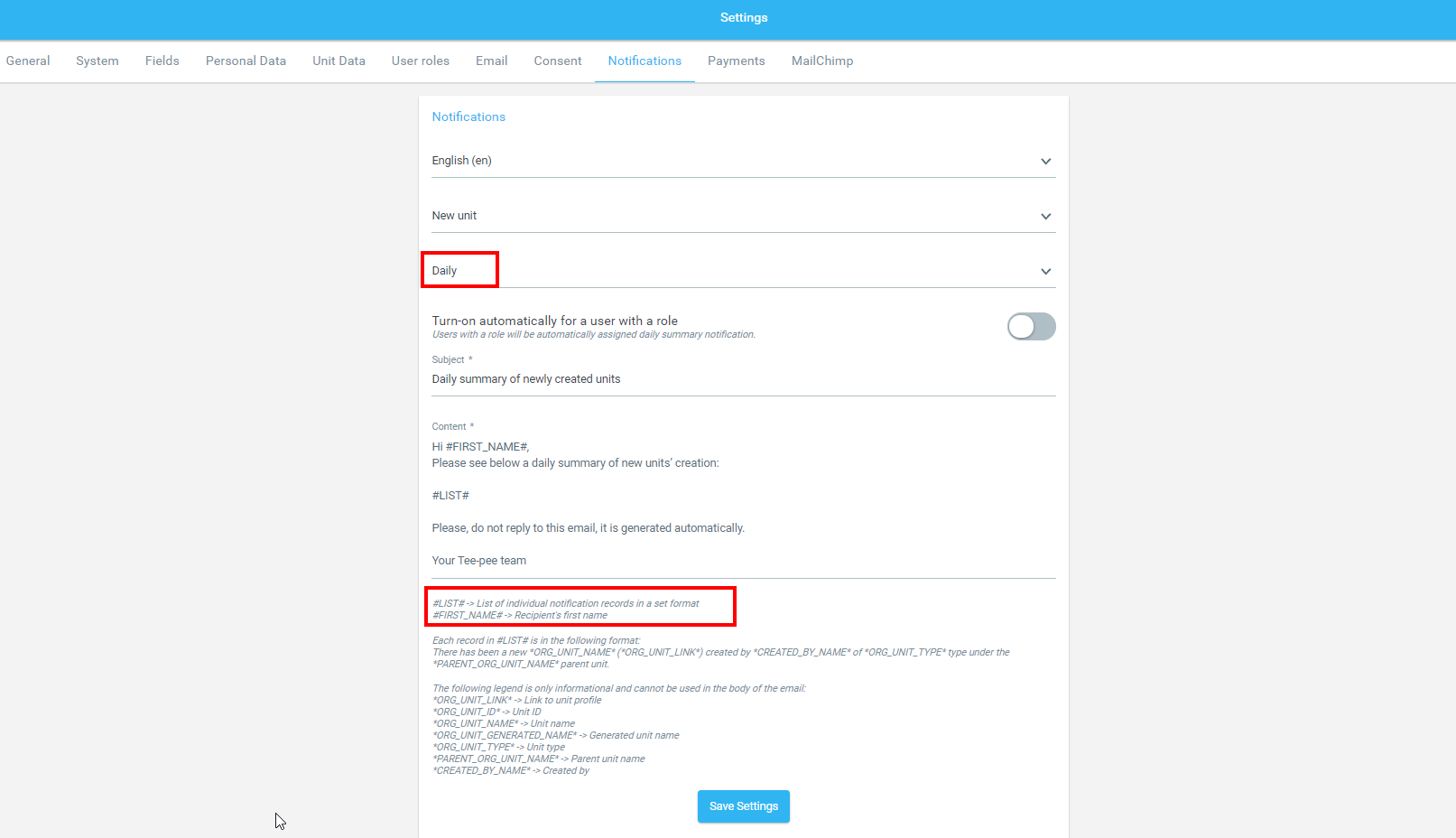- New Unit – a notification will be sent when a new Unit is created
- Unit function – a notification will be sent when a Function is assigned within the Unit
- User registration link expired – a notification will be sent when the user registration link expires before it was used to complete the registration
- User revoked consent – a person will get a notification when Consent was revoked by a user or Administrator.
For each type of notification and specific Frequencies of sending notifications (Every time, Daily, Weekly) it is possible to set the format of the sent email using the available parameters (see legend).
For frequency: Every time - the use of the parameters listed in the legend is not restricted.
For frequencies: Daily and Weekly (bulk notification emails), the use of parameters in the email body is limited to:
- #FIRST_NAME# (Recipient's First Name)
- and #LIST# - each record #LIST# is in a predefined format that cannot be changed by system administrators.
Notifications are primarily disabled. They should be turned on as needed. However, in the Notification Settings in the Administration, there is an option to turn on the notification type automatically for users with a Role. When a role is assigned to a user, the notification with this setting will be turned on automatically for the user and the frequency of notification will be preset to Daily. If the user turns off this notification and another role is assigned to him, the notification will be turned on again.
You will get these notifications only when:
- you have permission to read and modify the Notifications
- and when you activate them in your Profile/Notifications tab.
- you have a role and a certain type of notification is turned on automatically for a user with the role.