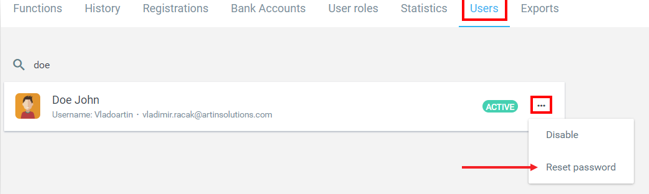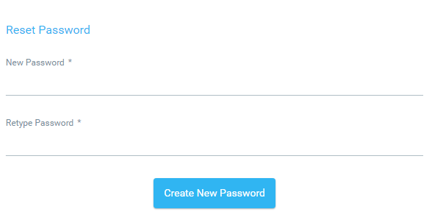Manual Password reset
In case a user has problems when attempting to reset their Username or Password, another user with specific permissions can send a password reset request manually from the system to the user.
A User with permission to "Modify" Unit Users (11.2.27) can send an email with reset instructions to the user's registration email address by clicking on the "Individual Action" button („three dots”) on the right of the user's name and the option Reset password. It is not possible to send this email to a locked Account. (An account that has been locked due to 5 unsuccessful login attempts) or to a person that was blocked by an Administrator (first they need to be unblocked by an Administrator.
Afterward, a confirmation notification will appear detailing the email address the reset instructions were sent to. This reset email will be sent to that listed as the registration email, found in the user's Profile/Setting/Email Address sections.