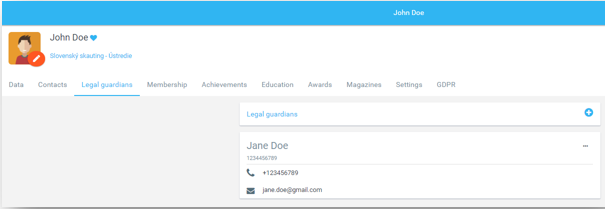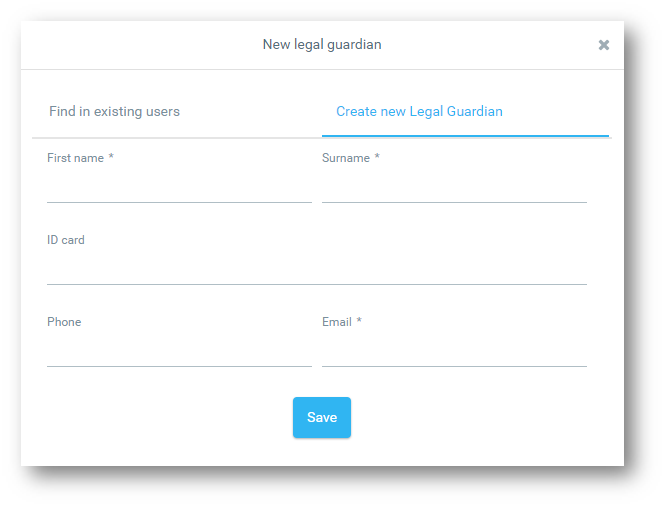Legal Guardians
In this tab, you see an overview of a person's Legal Guardians. Legal Guardians are people who give consent to those who do not fulfill the age requirement for providing their own consent.
The minimum age is set within the system in the Administration section/Settings/System (default age is 16). This minimum age limit influences if the Legal Guardian needs to give consent to the processing of personal data (when filling in the registration form.
For users younger than the minimum age, the consent to the processing of personal data must be granted by the Legal Representative. Also, the type of Consents the person is giving depends on their age (for users above and below this system age)"
If a user is less than the Parent details removal age (set in Administration section/Settings/System), the Administrator has the right to add details about the Legal Guardians using the ,,+" at the top of the page.
When a user reaches the Parent details removal age, the records about the Legal Guardians are displayed in this tab, but from that moment you cannot add any Legal Guardian anymore, you can only delete the records. Also, the details as phone number and email of Legal Guardians are after reaching the Parent details removal age are not displayed anymore, only the name, surname, and ID document.
Adding and inviting Legal Guardian from a person’s profile
From a person's profile under the "Legal Guardian" tab, it is possible to add a legal guardian from either and existing tee-pee account or creating a new legal guardian.
A newly added Legal Guardian can then be invited to the system as a user at a later stage using the "3 dots" in the created profile.
Legal Guardian's Profile
It is now possible to invite a Legal Guardian directly from a person's profile. This then enables that new Legal Guardian their own profile which includes tabs for; Data, Contacts, Settings, and Children. They can also be made Members of the organisation allowing visibility of other tabs depending on permissions.
Those with a Tee-Pee profile can easily switch between their and their child's profile easily. They also, with permissions, can edit the aforementioned child's profile.
A Legal Guardian who becomes a member can be added to a unit by using the "Restore" function in their profile.
If the connection between the child and Legal Guardian is disconnected (by using the action "Delete" from person’s profile / Legal Guardian tab) or the child reached the age set as "Parental details removal age", Legal Guardian’s account will be blocked.