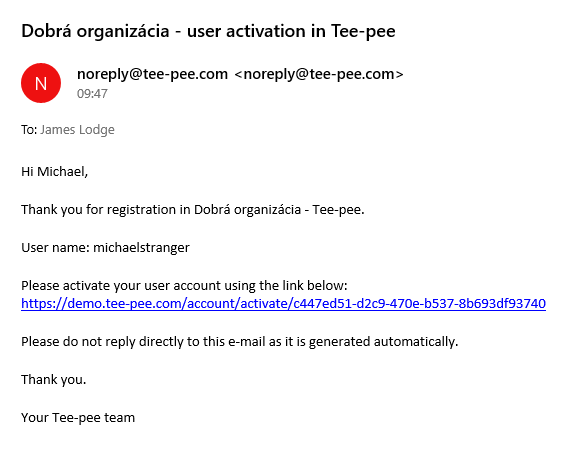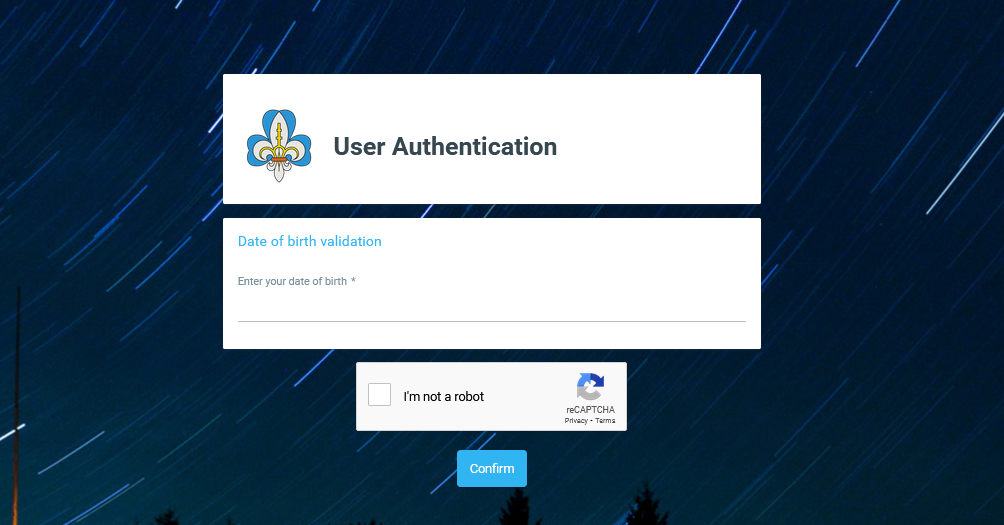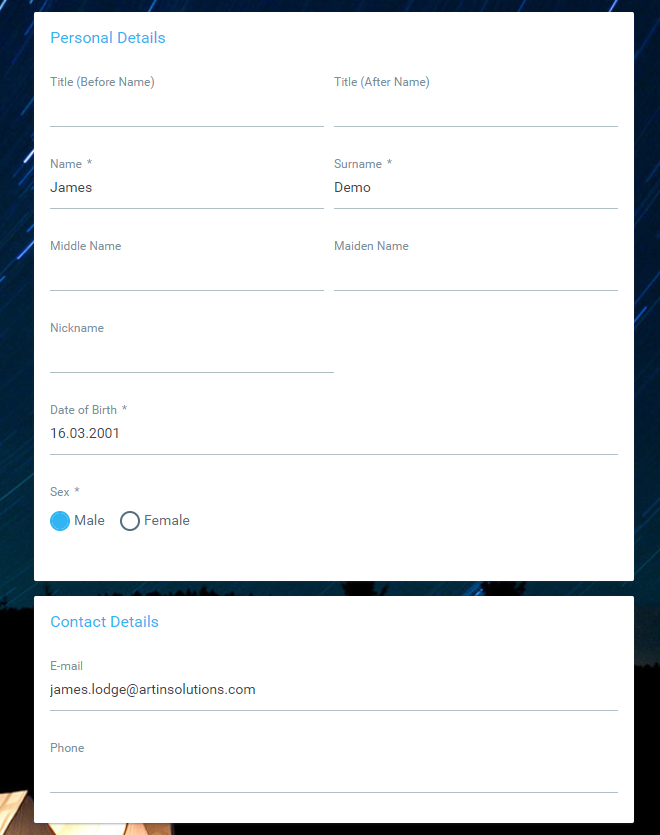Receiving an Electronic invitation
If you were invited to the system via an electronic invitation, you should have received an email containing a link that will redirect you to a web form to create your login. This requires the input of your new login credentials and some personal details.
According to the GDPR requirements for personal data protection, the displaying of an electronic form containing personal data is preceded by a level of authentication of persons. After clicking the link for filling in the electronic application or electrical registration of a member, the person who thus accesses personal data is required to verify in the form of entering the Date of Birth of the member to whom the application/registration relates.
After entering and confirming the correct Date of birth, the registration form will be shown to the person.
If the user being registered is younger than the required system age limit (Set by the Organisation). The Legal Guardian's details must then be filled in on the registration form.
The information about the person's Legal Guardians will be then saved to a person's profile, under the Legal Guardians tab.
Setting a Username
The user will be unable to modify their custom Username after creation. This can be only done upon request to ARTIN. The user can only change their Registration email.
The Username is changeable only if an email has been used. In case this occurs, when the user changes the Registration email (in Profile section / Settings tab), they will then log in with the new Registration email as the new Username.
Setting a Password
The password must consist of a minimum of 8 characters including at least one uppercase letter, one lowercase letter, and a number.
After completing and submitting the registration form, and the Activation email will be sent to the user with a link that redirects them to the system to activate it. Then, the user can log in and start to use Tee-pee.
Legal Guardian
Now there is the ability to invite a users Legal Guardian. This can be done via the person in question's profile and come with a new set of registration forms.
The text of these emails can be changed in the Administration/Settings/Emails section.