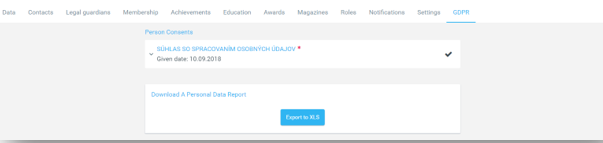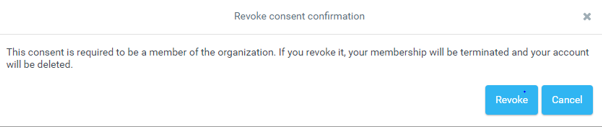In the GDPR tab, the system is showing all available Consents and the status of their acceptance and revocation (if they have been revoked).
It is also possible to see who gave the consent alongside the date at which consent was given.
The system shows dates when the Consent was accepted and revoked. By clicking on the Consent row, you see the Consent message and the checkboxes with giving Consent.
At the bottom of the page, you have an option to export “A Personal data report” related to a person's profile that is stored in the system in the person's profile in xlsx. format.
To be able to read, modify, or export other user’s personal data, you need to have allowed a specific "GDPR" permission.
When a person revokes a required GDPR Consent, their membership in the organisation will be terminated and a tee-pee account will be deleted.