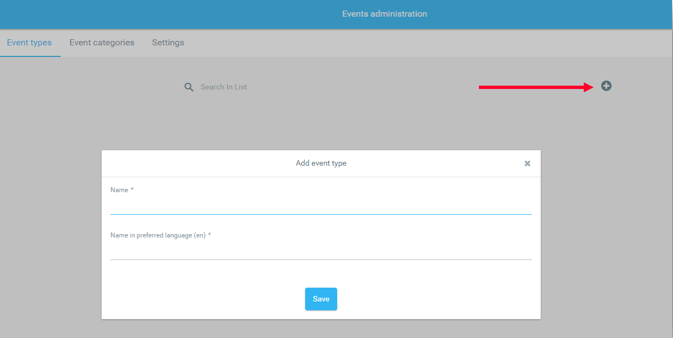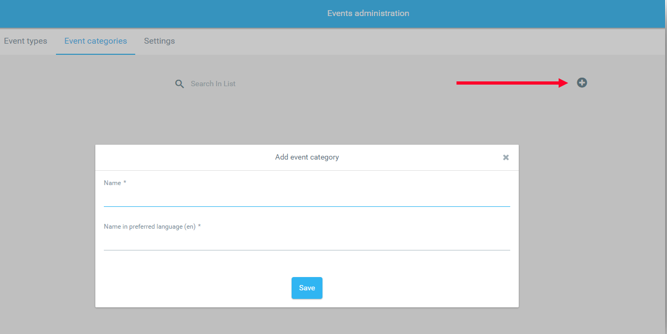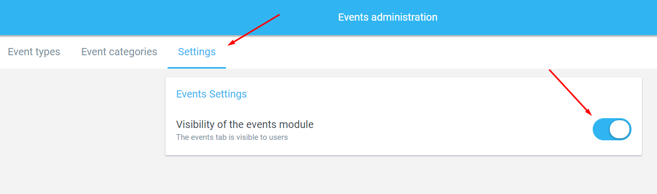Event Types
In the Event Types tab, you can add a new type by clicking "+" at the top right and setting a new type name in the newly opened window. In order to assign the Event type when creating an event, you need to create them in the section, otherwise, the field with Event type will not show up in the window “Add event”.
By clicking on "the three dots” you can edit or delete each event type you've created.
Event Categories
In the Event category tab, you can add a new category by clicking "+" in the upper-right. Then you can set a new category name in the window. To assign the Event category when creating an event, you need to create them in this section, otherwise, the field with Event category will not show up in the window “Add event”.
By clicking on three dots you can edit or delete each event categories you've created.
Disabling the Event Module
In the Event Settings it is possible to turn off / on the entire Event module. This will also hide the Events section on the side menu. When the Event Modul is OFF, all the web links that were created for any event will not be active. Only once you turn this module ON, the links will become active and you can access/share the event details through exact web address.