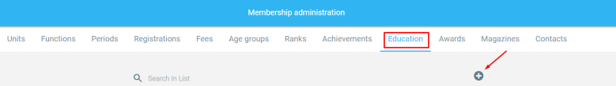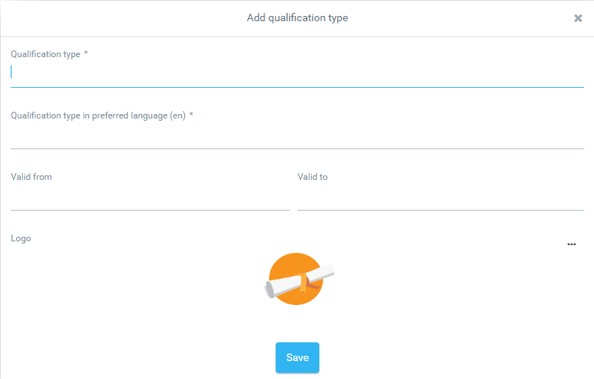In the Education tab, you can add types of qualifications which members of your Organisation can obtain. After reaching a certain level of Education/Qualification within the Organisation, users can add them to their profile under the Education tab.
A new type of Education can be added by clicking on “+” in the upper-right corner.
A new window “Add qualification type” will appear. Here you can add the Qualification type and its validity. Once it is out of date, the record will become grey. It is also possible to upload a picture by clicking on the three dots and choosing to Upload a picture.