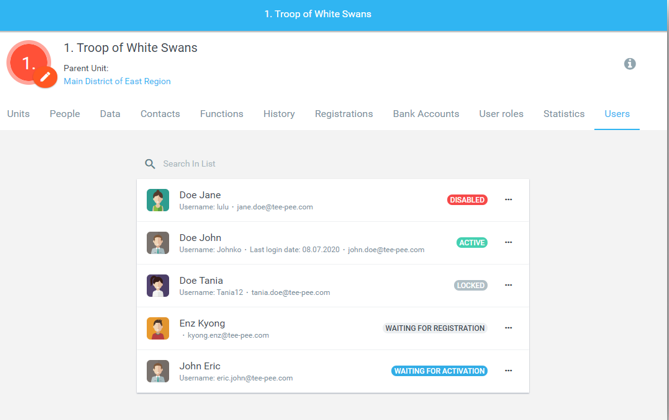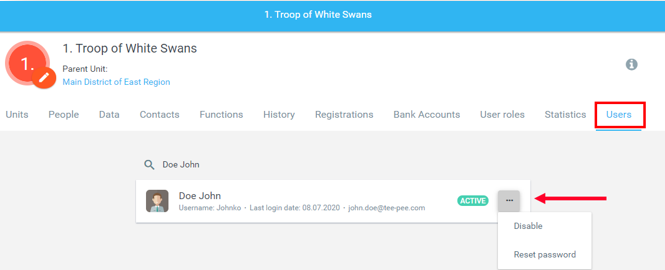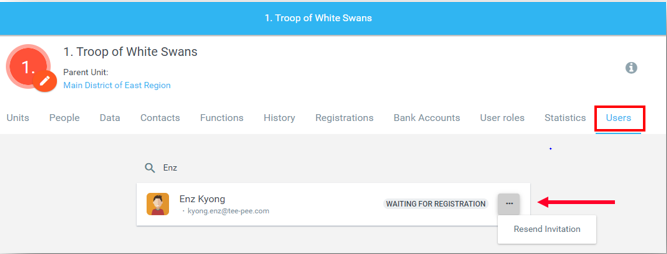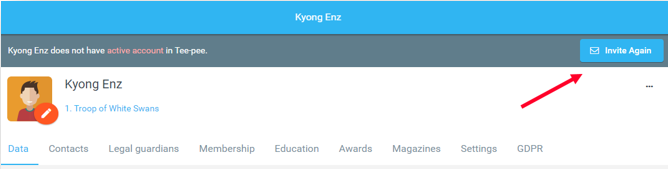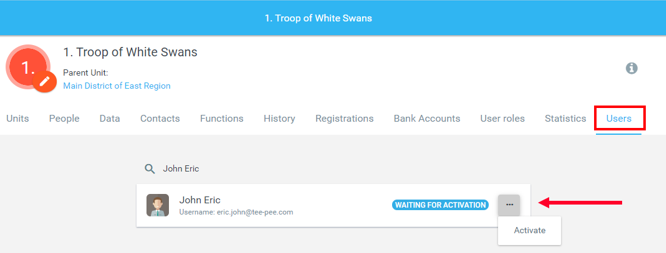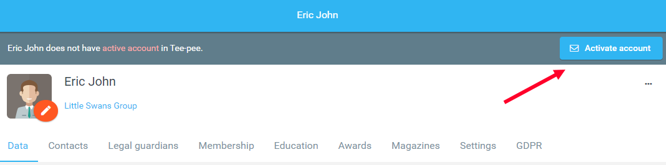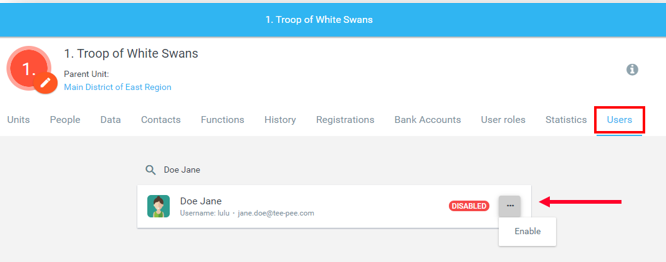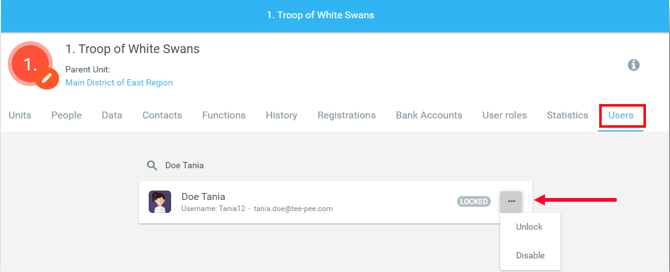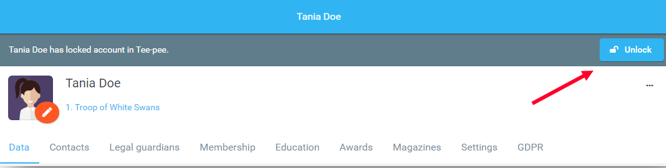At the Unit, the level is the tab - Users.
In the Unit, in the Users tab, is a list of people who have a Tee-pee account created and are members of that Unit or one of the subordinate units. It is possible to full-text search by name, surname, nickname, or username in the list.
The name and surname, the nickname (in brackets), and the second-row "User name:" and "Last login date:" are listed. The status of the user (color-differentiated, in-style registration status) and the “three dots” with user management functionality are displayed on the right:
- DISABLE AND RESET PASSWORD
- User in the “Active” status: a person that is a member of the Unit. The actions “Block” and “Reset a password” are available.
- INVITING
- User in the “Waiting for registration” status: a person who has not completed the account registration by clicking on the registration link that was sent to the person's registration email and filling out the registration form. The action “Invite again” is available.
It is also possible to “Invite” a person from a person´s Profile.
- ACTIVATING
- User in "Waiting for activation" status: a person who has not completed the account activation by clicking on the activation link that was sent to the person's registration email. The action “Activate” is available in this state.
It is also possible to “Activate” a person from a person´s Profile.
- ENABLING
- User in the "DISABLED" state: a person who has been blocked by the administrator or whose membership in the organization has been terminated. The user's account is in a blocked state also when the person was Restored. The action “Enable” is available.
- UNLOCK AND DISABLE
- User in the "Locked" state: a person who has been blocked after 5 incorrect login attempts. The actions “Unlock” and “Disable” action is available in this state. The number of unsuccessful attempts to block a user account on the system cannot be changed.
It is also possible to “Unlock a person from a person´s Profile. This action is available only in the profile of an active person (who belongs to a Unit).
People who have been invited to the system are already in the Users list. Users who are not members of any Unit are not listed in the User list.
For example, if a user who is not in any Unit is blocked and wants to unblock it, you must first add this User to some Unit.