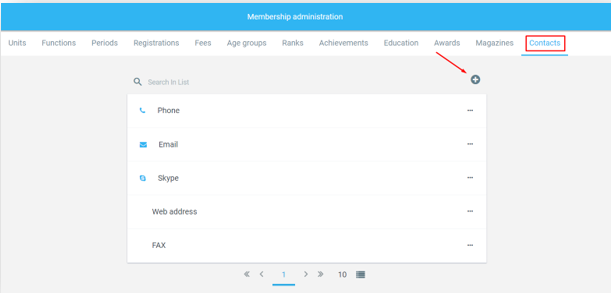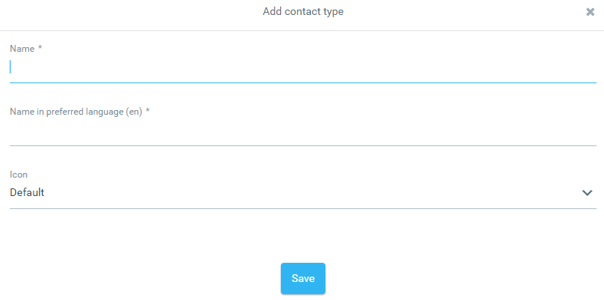In Contacts tab, you can define types of contacts which are available to fill in for Tee-pee users in their Profiles in Contact tab. Contact details – Phone and E-mail are obligatory that is why they cannot be deleted. Other types of contacts can be added by clicking on “+” in the upper-right corner.
A new window ”Add contact type” will appear. Here you can define the contact field name and select an icon for that specific contact by clicking on an arrow on the right. Then click Save.
The contact types are editable and some of them can be also deleted. It is possible to delete the contact type only if it is not default (email, phone number) or used by some Unit. This can be done by clicking on the three dots.