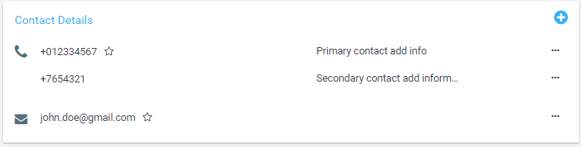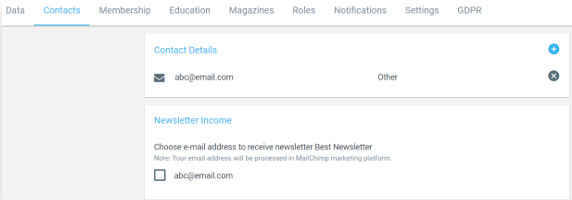In the Contact tab, the Administrator with permissions or the account owner can edit Contact details, edit the Permanent address and sign up for the newsletter.
Contact details
In the Contact tab, it is possible to add Contact details. A window “Add Contact” includes:
- Contact type (set up in the Administration/ Membership/Contacts section,
- Priority (Primary - max. 1 of each contact type) or Other,
- Contact data,
- and Additional information.
Newsletter
In the Contacts section, you can set up a subscription to the Newsletter if:
- the user sets the email address,
- and if the MailChimp settings are set in the Administration section / Settings.
By confirming the email address, consent is given to provide that address to MailChimp.
The Newsletter name can be set in Administration section / Settings / MailChimp.
Permanent Address
Here the Permanent Address of a user is saved and managed with the possibility to save it also as a Mailing Address.