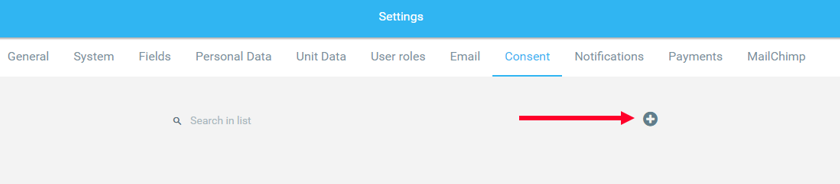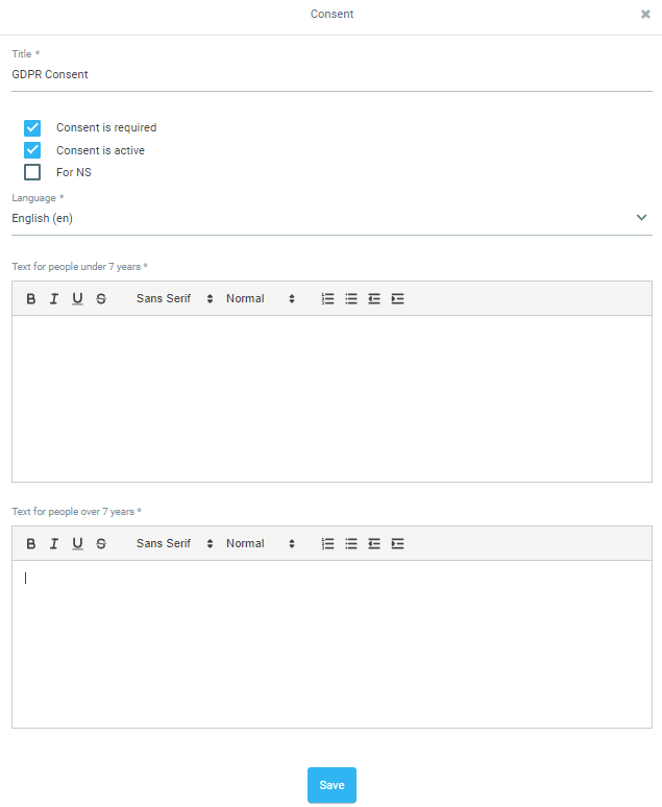In the "Consent" section, you can set different types of Consents to process users' personal information that you need to get confirmed for your Organisation from the users or their Legal Guardians.
Consents that are required will appear to new users when they are registering to the Tee-pee account via the registration form. All new users must agree to the processing of their personal data when creating their account, only then registration will be successful. When a person revokes a required GDPR Consent, their membership in the organization will be terminated and a tee-pee account will be deleted.
All the Consents are displayed in a person's Profile / GDPR tab.
Creating a Consent
You can create a Consent form by clicking on "+” at the top of the list of Consents. The form contains the following fields:
- Title - the title of Consent which will be shown in the Registration form and User profile
- Language – please make sure the contents are corresponding in both language mutations
- Consent is required – when activated, this Consent will be required from users or their Legal Guardians. When a person revokes a required GDPR Consent, their membership in the organization will be terminated and a tee-pee account will be deleted.
- Consent is active - when activated, this Consent will be visible for users in the Registration Form and the Consent record will be visible in person's GDPR tab. You can use this feature when you are working on some Consent, but you don't want to display it to the users just yet, or when some Consents should be hidden.
- For NS – this Consent is should be dedicated for people with the disability.
- Text for people under 16 years - type the message that you want to display to users under the age of 16.
- Text for people over 16 years - type the message that you want to display to users over the age of 16.
Then click Save.