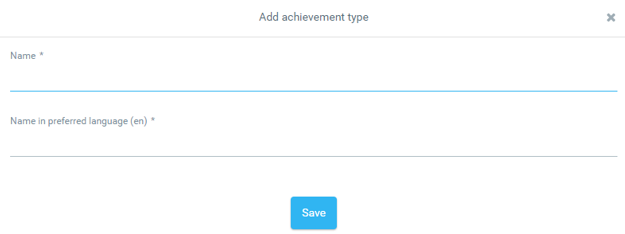In the Achievements tab, you can define the types of achievements that members can fulfill within your Organisation. After passing some Achievement, users can record it to their Profile in the Achievement tab. A new Achievement type can be added by clicking on “+” in the upper-right corner.
A new window “Add Achievement type” will appear. Here you can add name of the Achievement type. Then click Save. It is possible to modify or delete all Achievements by clicking on the three dost situated next to the name of achievement.
Under Achievement types you can add concrete Achievements. Click on Achievement type under which you wish to add new Achievement and click “+” in the upper-right corner.
A new window “Add achievement” will appear. Here you need to fill in required information like Name and an Age group for which the Achievement is possible to achieve. You can also set the validity (the period when it is possible to assign this Achievement) of the achievement and upload a picture. After filling in all information, click Save.