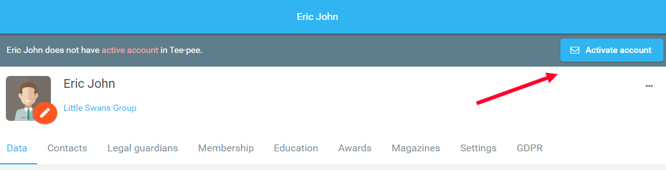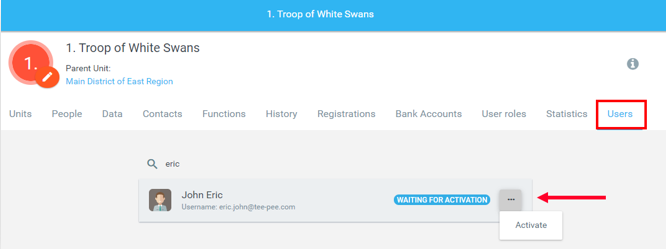When the registration form was filled by the user and submitted, they should receive an Activation email with a link where they can activate the account, and then they can log in and start to work with thy system.
The Administrator with permission People under unit - Create/Invite to the system, can activate their account from the system directly without the user activating it. Go to a person's profile, refresh it in the browser, and then click on the “Activate account” button on the top right corner of the person's profile. From that moment, the user can log in to the system and will show as an active user.
This same action can be done also from the Users tab of the Unit the person is assigned to. Go to the person's Unit, click on the Users tab, and you would see whose account is “Waiting for activation”. By clicking on "the three dots” you are able to activate a person's account.